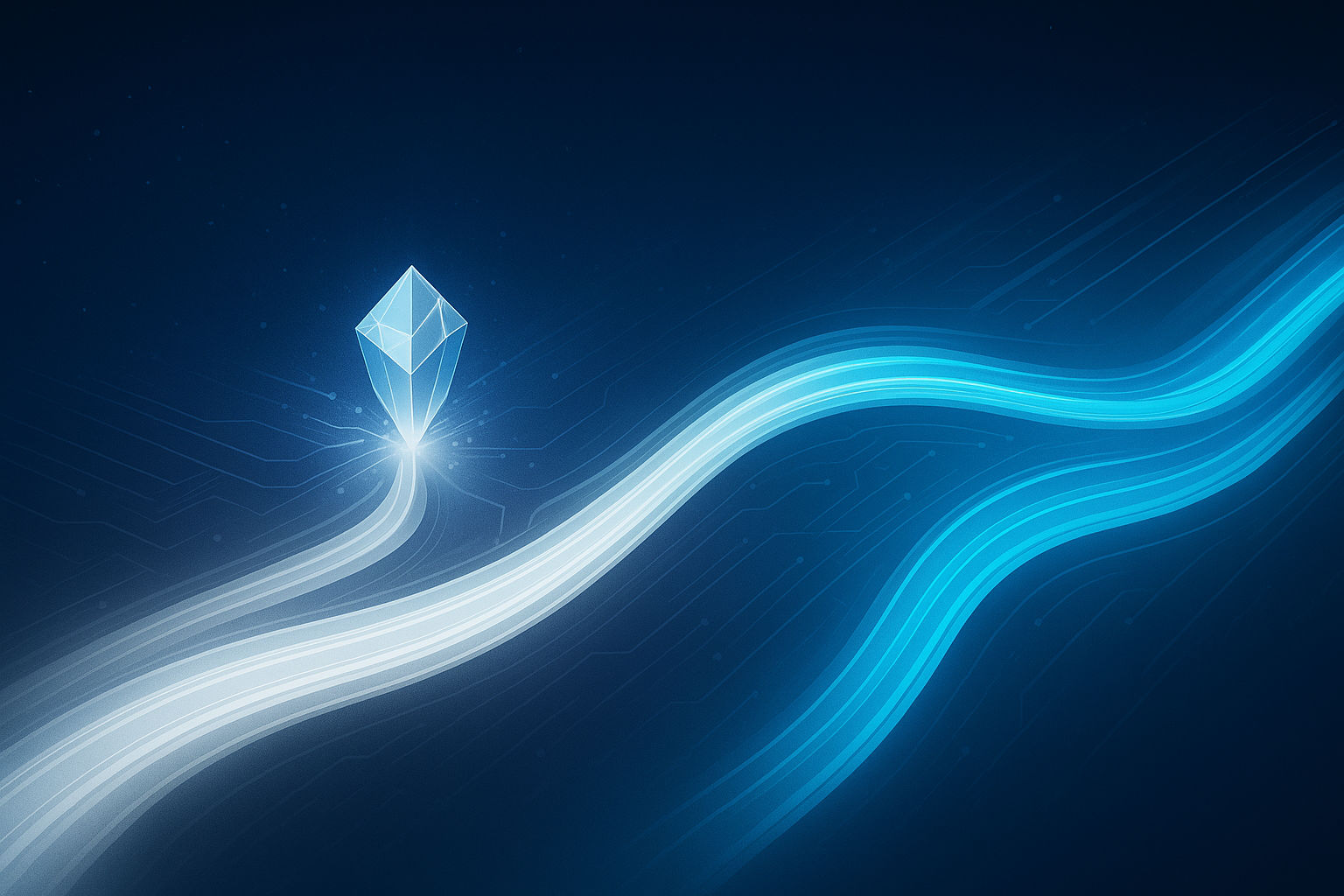Hook: When everyone is pulling in the same direction, momentum becomes inevitable
Teams that share purpose but fail to communicate waste time, duplicate work, and lose trust. Internal communication is the thread that connects intent to action — and getting it right is less about fancy tools and more about predictable practices.
What is internal communication?
Internal communication is how information, expectations, and feedback flow between people inside an organization or team. It includes day-to-day messages, formal updates, cross-functional coordination, and the informal conversations that shape culture.
Key benefits of strong internal communication
Alignment
Clear, consistent communication makes priorities explicit. When everyone understands the goal and their role, decisions get faster and outcomes become more predictable.
Efficiency
Good communication reduces unnecessary work. Teams avoid duplicated effort, clarify handoffs, and move from blocking questions to productive work faster.
Morale
People who know what’s happening and why feel more confident and invested. Transparency builds trust and reduces anxiety about change.
Conflict reduction
Many workplace conflicts start with misunderstandings. Frequent, clear exchanges catch assumptions before they harden into disputes.
Innovation
When teams share context and feedback openly, diverse ideas connect and evolve. Communication creates the conditions for creative problem solving.
Common barriers — and how to overcome them
1. Tool overload
Problem: Teams use too many apps, so information fragments across channels.
Fix: Pick a small set of primary tools and define what each is for. Example: Slack for quick questions, email for external comms and formal notices, and your project tool for work items and status.
2. Missing routines
Problem: No predictable cadence means important updates are ad hoc and people miss context.
Fix: Establish seven-day, 30-day, and quarterly rhythms — quick weekly standups, monthly priorities review, and quarterly strategy sessions. Routines reduce surprise and make coordination easier.
3. Culture of silence
Problem: People avoid speaking up because feedback isn’t safe or valued.
Fix: Model constructive feedback and reward transparency. Use structured feedback tools (anonymous surveys, suggestion channels) and follow up publicly on actions taken.
4. Ambiguous responsibilities
Problem: Unclear roles lead to dropped balls and friction.
Fix: Document RACI or simple role agreements for key workflows. When handoffs are explicit, accountability follows.
Practical tips — actionable steps for managers and team members
For managers
- Set the cadence: Define weekly, monthly, and quarterly check-ins and stick to them.
- Clarify priorities: Share a short, written priority list and update it publicly when things change.
- Create safe channels: Encourage questions and dissent. Respond to early concerns and close the loop visibly.
- Limit tools: Approve a small toolset and document guidelines for use.
- Model good updates: Use brief status updates that include context, impact, and next steps.
For team members
- Be concise: Lead with the headline, then give details. Help others scan your message quickly.
- Ask clarifying questions: If an ask is vague, seek specifics before starting work.
- Use agreed channels: Follow the team’s tool rules to keep conversations discoverable.
- Share early drafts: Early visibility invites useful feedback and prevents rework.
- Give feedback: Offer constructive, actionable suggestions and acknowledge useful responses.
Real-world scenario
A product team missed a launch deadline because engineering assumed a feature was out of scope. The root cause: a single email thread buried in a manager’s inbox and no formal agreement on scope. The fix included a weekly sync, a shared project board with clear owner tags, and a short launch checklist posted where everyone could see it.
Within two sprints the team reduced scope misunderstandings by 80% and regained on-time delivery. The changes were simple: defined handoffs, a single source of truth for scope, and a routine that surfaced questions earlier.
How to start auditing your team communication
Run a 30-minute audit: map the main types of communication (decisions, status, requests, FYI) and where each happens (tool + person). Identify gaps (where decisions aren’t recorded) and friction points (where people wait for answers).
From the audit, pick three small changes to implement this month — a clarified tool list, a weekly 15-minute sync, and one documented process. Measure impact: fewer follow-ups, fewer missed deadlines, and better subjective clarity in a quick pulse survey.
Conclusion — simple changes, big returns
Internal communication isn’t a soft add-on. It’s operational discipline. Small, consistent practices — clear tools, predictable routines, explicit roles, and a culture that invites feedback — dramatically improve alignment, speed, and team health.
Call to action: Audit your team’s communication this week. Spend 30 minutes mapping channels and one hour to agree on three practical fixes. Document the changes and revisit them in 30 days. Momentum follows clear conversations.